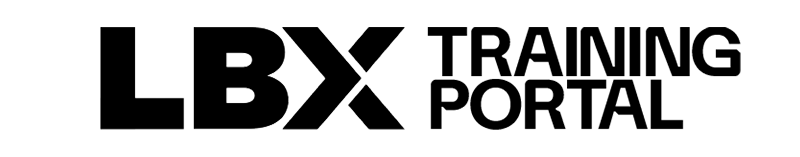2. Small Build
With a few simple adjustments, the handheld configuration has now been converted into a small build configuration.
Differences
There are a few things that have been added and a few things that have been removed. The eyepiece has been removed, and that is the only thing taken away. Additions include arms at the back of the camera, a focus controller, a zoom controller, and the cables that connect them to the lens. A larger viewfinder has also been added to the back of the camera, which plugs into the same port where the eyepiece was connected.
Focus control
Focusing is done using the focus demand, an analog system that uses a cable to manually rotate the focus barrel. Newer systems use a digital focus demand. Rotating the focus demand moves the barrel on the lens back and forth. As experience with manual focus grows, this system becomes easier to use.
Zoom control
In the handheld configuration, zooming is controlled using the servo on the lens. That option is still available, but instead of reaching around the camera, the zoom demand can be used instead.
- Moving to the right zooms in.
- Moving to the left zooms out.
- The amount the zoom demand is moved determines the speed of the zoom.
- A speed dial on the side of the zoom demand controls the maximum zoom speed.
Assignable buttons
- Underneath the camera, there is a button that is generally set to return one.
- On the top, near where the thumb rests, there is another assignable button that is commonly used as the TALK button or the intercom button.
Monitor controls
The monitor has a variety of dials and buttons that control what is displayed.
- Similar to the eyepiece, these controls help with focusing and shot composition.
- Adjustments to brightness, contrast, and peaking can be made, but these do not affect what is sent to the control room.
- Peaking adds outlines to the image, helping with focus.
- A menu for the viewfinder can be accessed using a dial, allowing customization.
- Assignable buttons on the monitor can be remapped through this menu.
Power and tally lights
The power switch has two settings: on and save mode (off).
There is a row of tally lights:
- Red indicates the camera is live.
- Green indicates the camera is in preview.
There is also a front tally light, which lights up red or green when the camera is live or in preview. This light can be disabled through the menu, which is generally done.
This completes the small build configuration. Next, the setup will be torn down and converted into a big build.