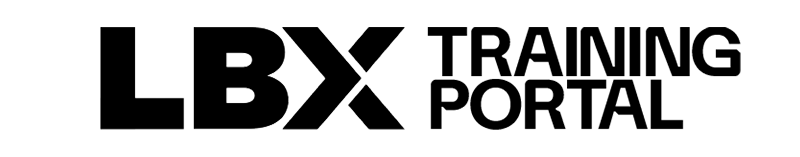3. Big Build
This is a big build camera. While there are some similarities to the small build and handheld configurations, this camera setup is entirely different. The camera body and viewfinder remain the same, but there are several key differences.
Differences
There is a new tripod, a new tripod head, and a completely different lens. This build also includes a digital focus demand, which is used to focus the lens. Unlike the manual focus of the small build and handheld configurations, this system uses a digital signal to adjust the elements within the lens.
Zoom controller and extender controls
On this side, there is a zoom controller similar to the small build, but with some functional differences.
- The zoom rocker is located underneath the handle.
- There are two buttons, which by default are set to return one and return two, though they can be changed.
- The talk button is used for communication and is activated by flipping it up.
- The extender controls are located directly on the zoom controller.
Lens markings and back focus
On the side of the lens, there are markings that display zoom and iris settings when the camera is in use. Like the small build and handheld configurations, back focus must be adjusted.
- This camera has two sets of knobs for back focus.
- The large knob is rotated to unlock the back focus.
- The smaller knob is used to make fine adjustments.
- The shader will guide the back focus adjustments, and once set, the large knob should be locked again.
- This process is slightly different from other configurations, so it is important to follow proper procedure.
Stabilizer settings
The stabilizer settings are located on the other side of the lens. Different stabilizer modes are available, each suited for specific scenarios. These will be covered in detail in another video.
Locking mechanisms
The camera has both soft locks and hard locks.
- The hand lock is currently disabled, allowing free panning of the camera.
- The horizontal lock is active.
- The hard lock should always be engaged when leaving the camera to prevent unnecessary strain on the soft locks.
- The weight of the camera should never be trusted solely on the soft locks.
Drag controls
The drag controls are used to adjust the resistance of the tripod head.
- The tilt drag controls the amount of resistance when tilting the camera up and down.
- The pan drag controls the amount of resistance when moving the camera side to side.
Final notes
This concludes the camera tour. If everything was not immediately clear, that is okay. There will be in-person training sessions where these cameras can be assembled and questions can be answered. For now, this serves as a brief reference guide for review when needed.